Memes in Presentations
Why use memes in your presentations?
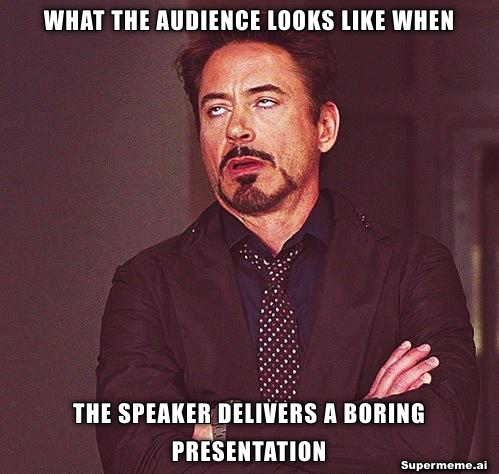
Retain information
Memes help audiences retain more information through emotional engagement.
Associative learning
Memes create strong associations between concepts, aiding memory recall.
Social bonding
Memes foster social connections and create shared experiences.
Reduce stress
Humorous memes can reduce stress and create a receptive learning environment.
How to Use Memes in Your Presentation
Incorporating memes into your presentations can be a powerful way to engage your audience and make your content more memorable. Here's a step-by-step guide on how to effectively use memes in your presentations:
Step 1: Identify meme-able areas in your presentation
Look through your presentation and identify areas which are ideal to use memes. Remember, memes are a great tool to communicate problems or highlight key points. Here are some areas to consider:
- Icebreakers - to set the tone for the rest of the presentation
- Key Problems - to make them remember some of the problems you propose to solve
- Audience Engagement - to keep a slide in the background
- Changing mindsets - to challenge popular views or misconceptions
- Highlight success stories - to illustrate before and after for a success story
- Closing remarks - to leave them with one key message
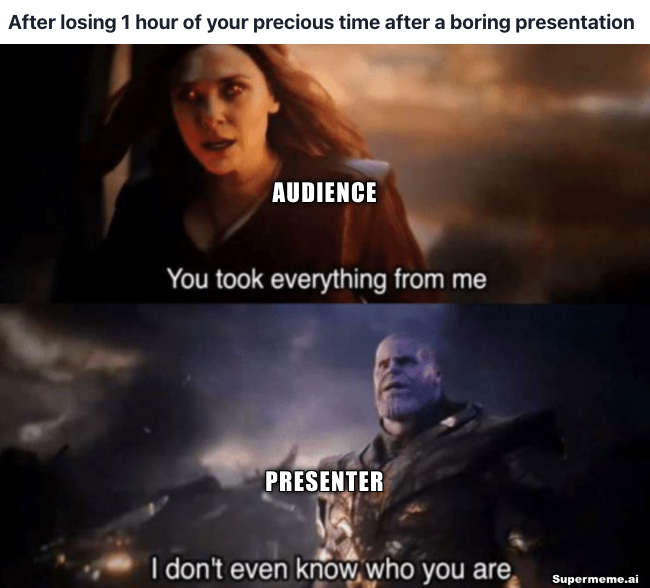
Step 2: Choose the areas to use them. Limit to 20%
Once you've identified the potential areas to use memes in your presentation, now you have to limit them. You should be mindful of the quantity and placement of memes throughout your presentation to maintain their effectiveness and avoid overwhelming your audience.
Step 3: Create memes and embed in slides
Once you have your meme-able areas in the presentation, you can start generating memes using any meme generator. Here are some things to keep in mind while creating memes for your presentation:
- Relevance: Make sure the meme you create is directly related to the topic of your presentation and reinforces the key points you're trying to convey.
- Audience appropriateness: Consider the demographics, interests, and preferences of your audience when creating memes.
- Simplicity and clarity: Create memes with simple, clear visuals and text that are easy to understand.
- Humor and tone: Aim for humor that is light-hearted, witty, and inoffensive.
- Visual quality: Ensure that the images and text in your memes are high-quality, clear, and easy to read, even when projected on a large screen.
Step 4: Practice delivery
Just like any other presentation, practice is very important. However, when your presentation involves memes you need to take that extra step to make sure that the meme really lands. It's almost like performing standup comedy.
Tips for Using Memes in Presentations
Here are some additional tips to help you effectively use memes in your presentations:
Before a meme slide:
- Practice: Rehearse the delivery, timing, and explanation of the meme to ensure seamless integration into your presentation.
- Set up context: Introduce the topic or concept related to the meme, preparing your audience to understand its relevance and message.
During a meme slide:
- Timing: Pause briefly before revealing the meme to build anticipation and give your audience time to absorb the humor.
- Maintain engagement: Maintain eye contact and use a confident, relaxed tone while presenting the meme.
- Clarify: Be prepared to explain or elaborate on the meme if necessary, ensuring your audience fully grasps its intended message.
- Gauge reactions: Observe the audience's reaction to the meme, and adjust your delivery or explanation accordingly.
After a meme slide:
- Reinforce the message: Summarize the key point or concept conveyed by the meme to emphasize its relevance and importance.
- Transition smoothly: Use the meme as a bridge to the next topic or section of your presentation, maintaining a steady flow and keeping your audience engaged.
- Invite interaction: Encourage audience questions, comments, or discussions related to the meme to foster a more dynamic and collaborative learning environment.
Why Supermeme.ai
Why should you use Supermeme.ai to generate memes over other popular tools?
- Quality template database
High quality images. No watermarks. Upscaled quality. No offensive or NSFW meme templates
- True meme generator
Actually generate memes using AI, not make memes using an image editor
- Social Media Friendly Export
Export memes in 1:1 or 4:3 ratio based on target social media app
- Custom Watermark
Easily brand your memes without using another image editor
- Meme APIs
Build your own meme bot or application with just text input and our meme API
- Multilingual search
Search templates by describing emotions or actions in 110+ languages
...and no ads!
FAQs
How can I maintain professionalism while using memes in presentations?
To maintain professionalism, ensure the memes you use are relevant, appropriate, and align with the overall tone of your presentation. Balance humor with informative content, and avoid overusing memes to preserve credibility.
How can I ensure the humor in my memes is effective and inoffensive?
Focus on light-hearted, witty humor that is relevant to your presentation's topic and audience. Avoid controversial, offensive, or overly niche jokes that may not resonate with your audience or could alienate them.
What factors contribute to the effectiveness of memes in presentations?
Effective memes are relevant, clear, visually appealing, and appropriate for the audience. Their strategic placement within the presentation, combined with thoughtful delivery and timing, can enhance audience engagement and retention.
Can using memes in a presentation negatively impact my professional image?
If memes are used excessively, inappropriately, or are unrelated to the topic, they may detract from your message and undermine your professional image. Use memes thoughtfully and sparingly to balance humor with professionalism.
How should I choose meme templates?
Focus on choosing templates that are both relevant to your presentation topic and suitable for your audience. Avoid offensive or NSFW templates.
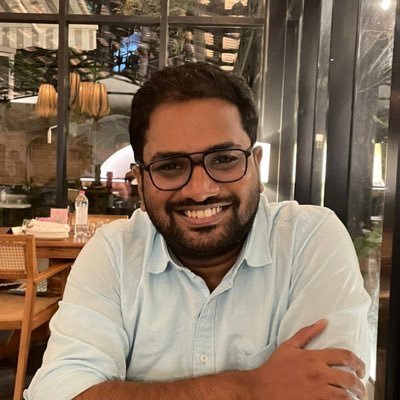
Sanjeev NC
Sanjeev is one of the co-founders of Supermeme.ai, an AI meme generator. Sanjeev has been creating memes for over a decade and now consults with companies on infusing humour in their marketing
Ready to create memes for your next presentation?
Try Supermeme.ai, an AI-powered meme generator that can help you create relevant and engaging memes for your presentations.